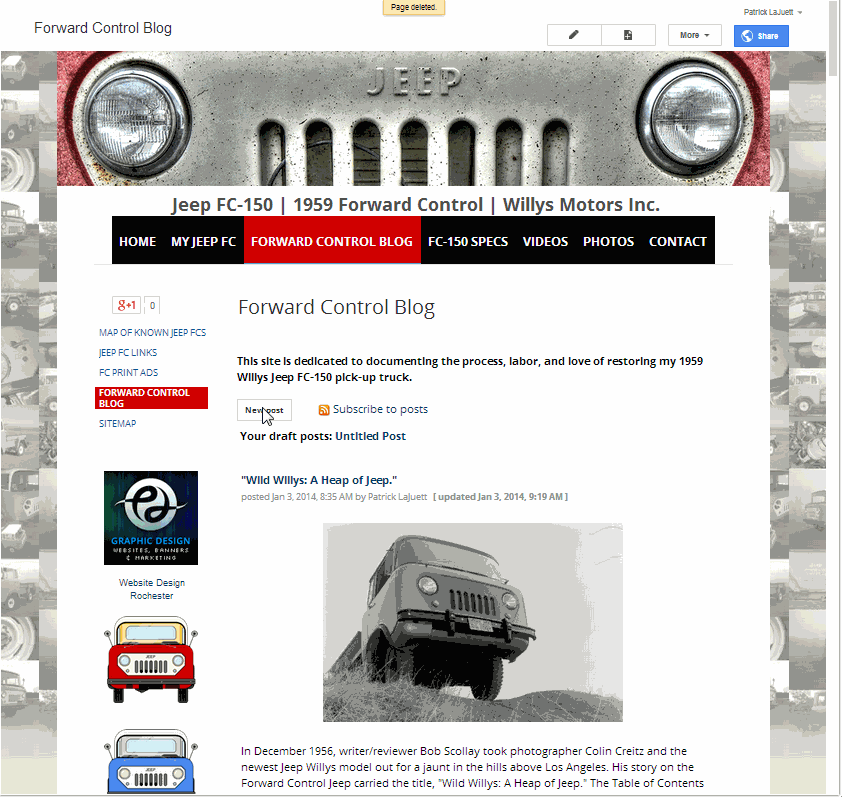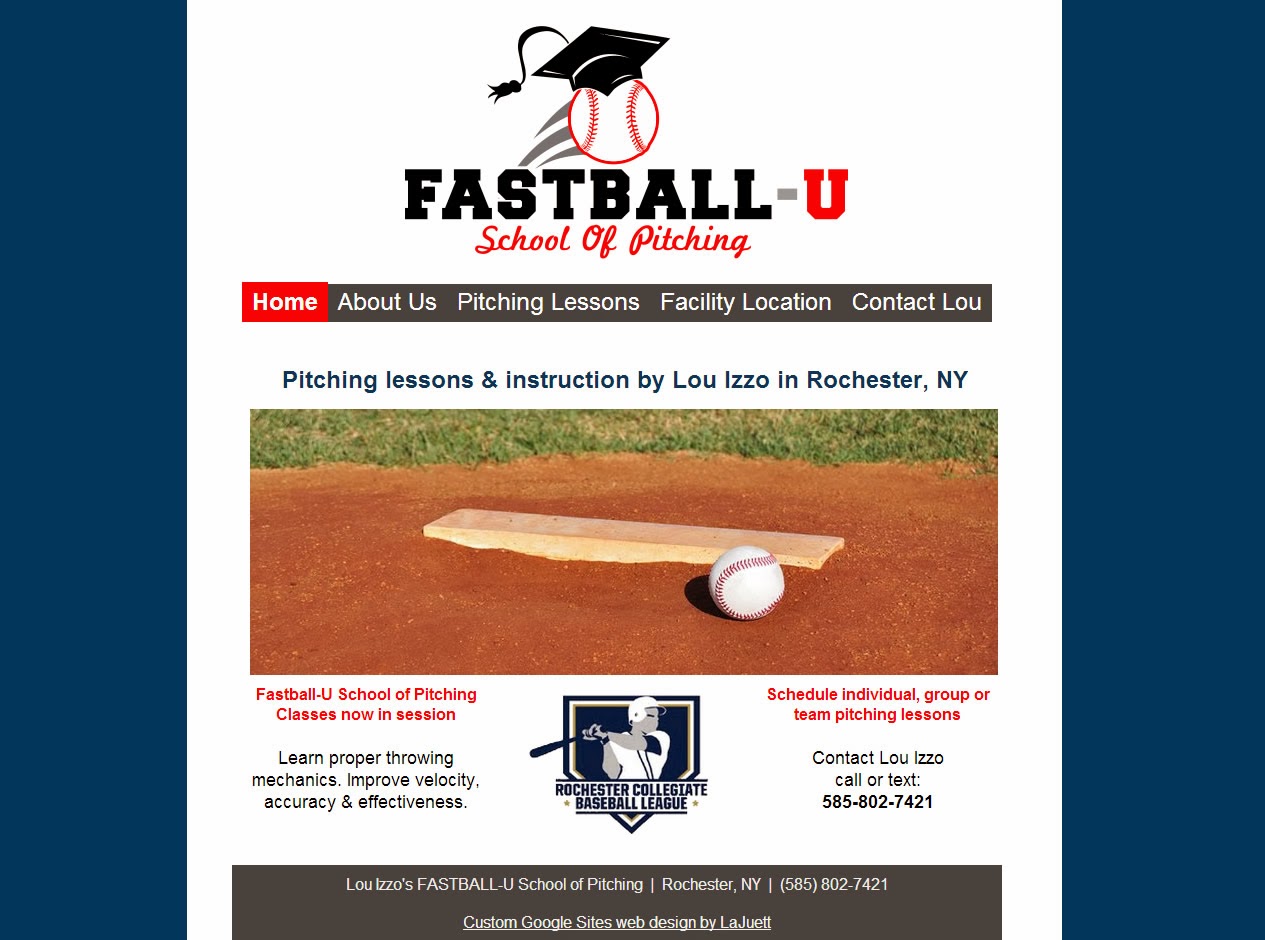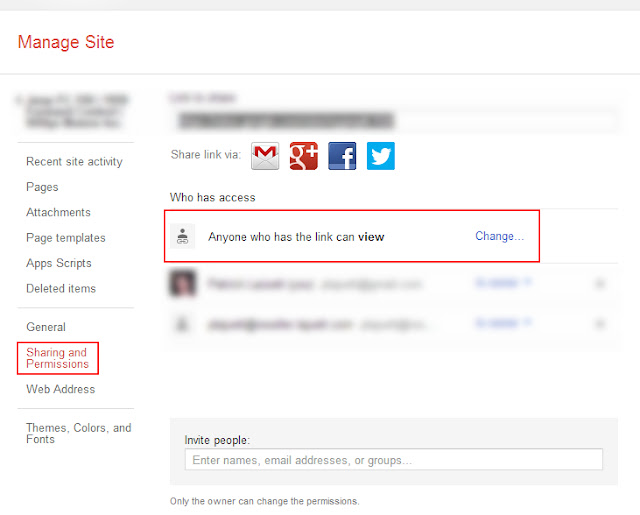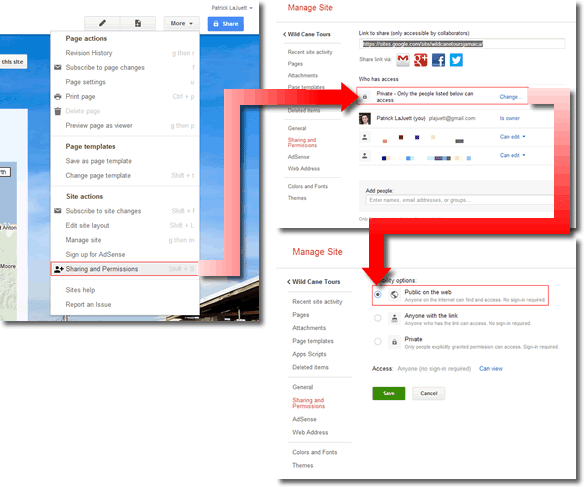New Google Sites for Local Roofing Co.

Create a unique Google Sites website by customizing a base theme We recently completed a Google Sites website for a local roofing contractor. The site features a unique look and feel, developed by using the base theme "Ski". Google Sites base themes allows you to start with an existing theme and make the following customizations: Site width Color scheme Font family Background images Element sizing Page grid Navigation Visit the website: http://gregtheroofer.com Patrick LaJuett manages a website design agency : + LaJuett.com , where he supports clients as a Web technology consultant and search marketing strategy adviser.