Revisit the "How Search Works" Website
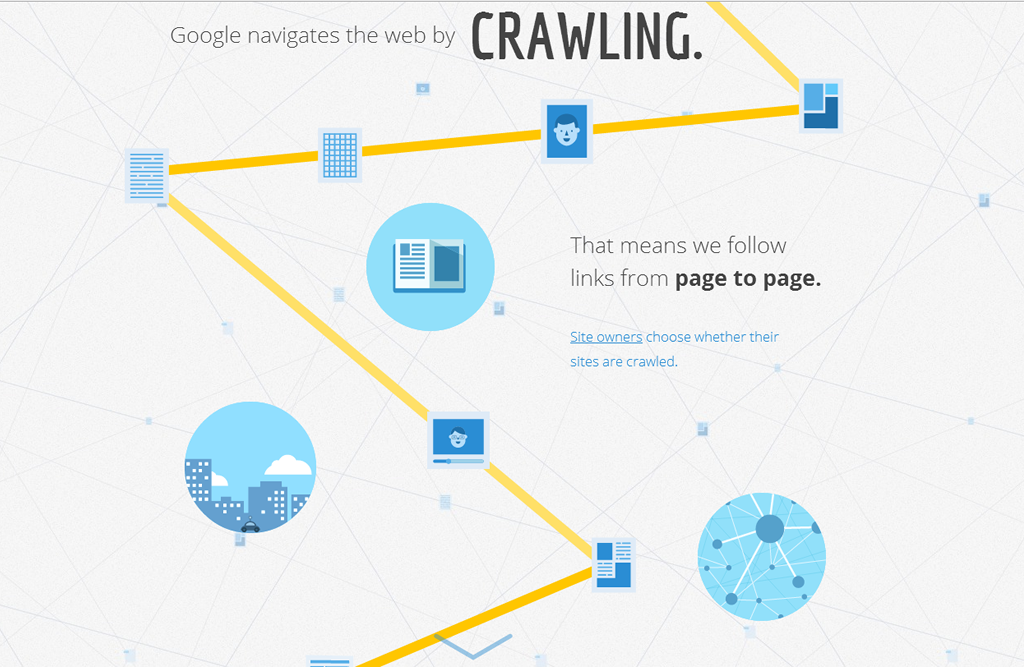
The How Search Works website gives us an inside look at how Google continuously works on improving the results of their search engine. http://www.google.com/insidesearch/ "Search. It happens billions of times a day in the blink of an eye. Explore the art and science that makes it possible." I have looked at the How Search Works site before. But a recent video (below) from Google's Matt Cutts, prompted me to revisit, as he revealed some interesting nuggets. Matt Cutts is the head of Google’s Webspam team. So it seems appropriate that he would be most excited about the Fighting Spam page. Here are a couple of interesting points he touches on. 1. Quality Raters: People, not robots, determine which changes are implemented (1:48) When talking about search algorithms, he also mentions "quality raters". These are folks who look at results pages side-by-side, and rate them based on the usefulness of the results for a given search. 2. The s...
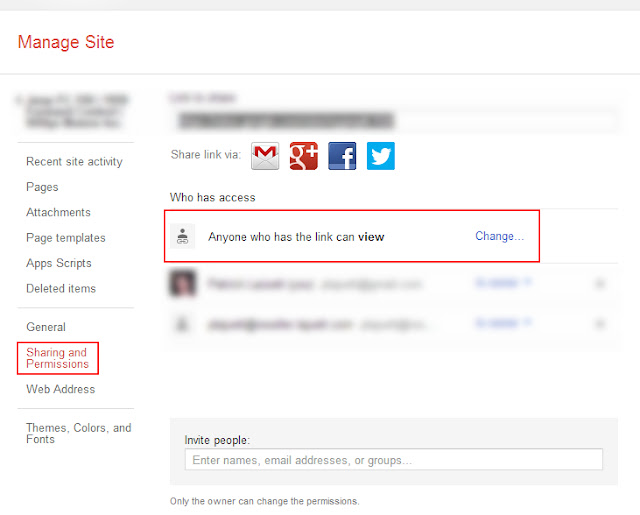

+447-4415.png)