jQuery Slider in Google Sites
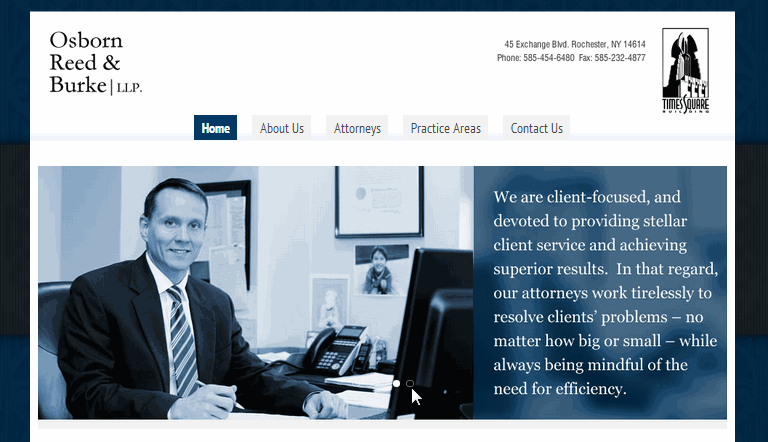
How to embed an image slider in Google Sites I found a simple little jQuery image slider that can be easily embedded into Google Sites. It is fast loading and adapts well when rendering on mobile devices. Here are the steps I use: Get Unslider: The jQuery slider that just slides. No fancy effects or unnecessary markup, and it’s less than 3kb. Developer page: http://unslider.com Download files here: unslider-Google-Sites.zip Upload .JS and .HTML files to a new folder in Google Drive Create your banner IMAGES and upload them to the same Drive folder Tip - use a sequential naming convention... 01.JPG, 02.JPG, 03.JPG Modify the inline CSS contained in file unslider.html Modify the transition speed and image timing in file unslider.min.js Share the Google Drive folder and all of contents Copy the URL from share link Insert an iFrame gadget in Google Sites Configure the iFrame gadget settings Paste URL: https://googledrive.com/host/ 0BwbEKZDYh_HCbGw...