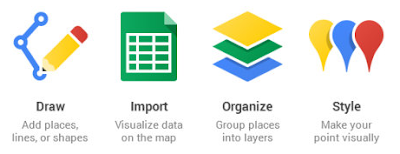Google Maps Engine Lite/Pro Demo Google Maps Engine allows you to layer your data on top of Google’s base map and create your own maps. Google Maps Engine Lite and Pro help you create interactive custom maps to share and publish to the web. You can map data such as store locations, to showcase and advertise your business. Import location data from a spreadsheet, add layers to visualize different types of content, or add places, lines, and shapes. Key Features Draw - Add lines, shapes, or place marks on the map. Import - Add a CSV file, XLSX file or spreadsheet from Google Drive with geographically-specific data including addresses, place names, or lat/longs. Layer - Hide or show different content to better understand your map. Style - Make your point visually with different colors, place-mark icons, and line widths. Going Pro For commercial purposes, I upgraded to Maps Engine Pro. This allows me to embed the interactive maps on my client websites. Demonstratio...