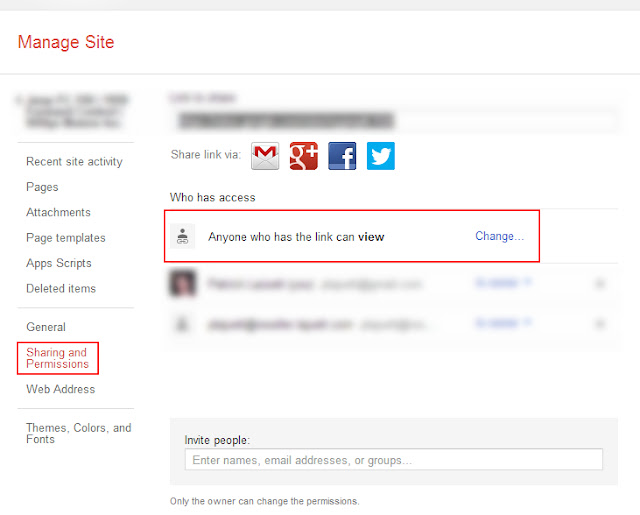What's On the Menu? Google Knows

Restaurant Menus Appearing in Google Search Google search now shows menus for restaurants directly in search results pages. Some listings also include tabs for different parts of the menu and pricing. Menus current appear in the US only. Google Announcement on G+: https://plus.google.com/+google/posts/6oM6nXzfhJS The menus do not appear for all restaurants. Initial tests show that the menu information does appear on the related restaurant's website (in either HTML or PDF format). Side by side view of Google menu results, and PDF version on restaurant website Patrick LaJuett manages a website design agency : + LaJuett.com , where he supports clients as a Web technology consultant and search marketing strategy adviser.