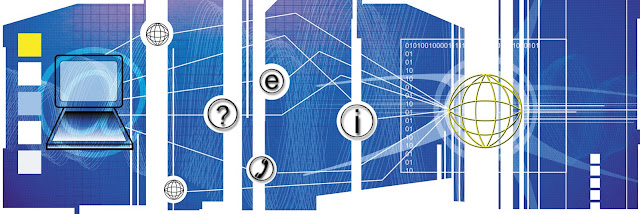Google Web Designer Review

Quick Review of Google's New Web Designer Google Web Designer user interface Yesterday, Google announced the launch of Web Designer, a new tool for building interactive HTML5 sites and ads. The beta version is available for download here . I have kicked the tires a bit. Overall, I am excited with Google's foray into the world of HTML5 editors. Here are my initial thoughts: The Good: Cost: It's free to download, at least the Beta version is. Animation Timeline : Keyframes are used to "tween" animation points on the timeline. (Size, rotation, XYZ coordinates, etc.). It reminds me of an old Flash animation app called Swish . Hooks: Using the Components menu, you can link to external iframes, galleries, maps, tap areas, and videos. Preview : Ability to preview the ads directly within the UI. You can also preview in local browsers. Publishing : Quick process with "zip" option (contains all related files for easy upload). ...