Manage Google Sites Permissions
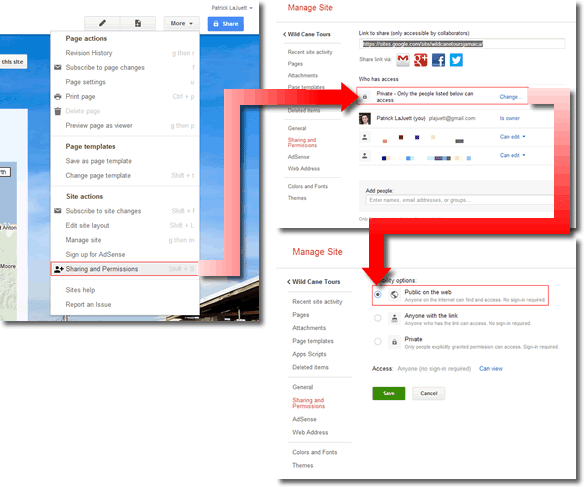
One of the most powerful features of Google Sites is the ability to control user access. For example, you can create a private site (hidden from the general public). This private site can be accessed via a secure login as defined in the Sharing and Permissions settings. The workflow we use when developing a new Google Sites website is to initially set permissions to "Private". This way we can freely collaborate with stakeholders without concern of a random visitor stumbling upon the work-in-progress. We rough-in, then refine the site's content as a team. When ready to launch, all we have to do is "flip the switch". Here's a tech post on how to make your entire Google Sites visible to the public: https://lajuett.zendesk.com/entries/23826192-Make-your-Google-Sites-public Note, permissions can also be set on a individual page basis. Google Sites permissions - Ready for the world. Patrick LaJuett operates a website design an...