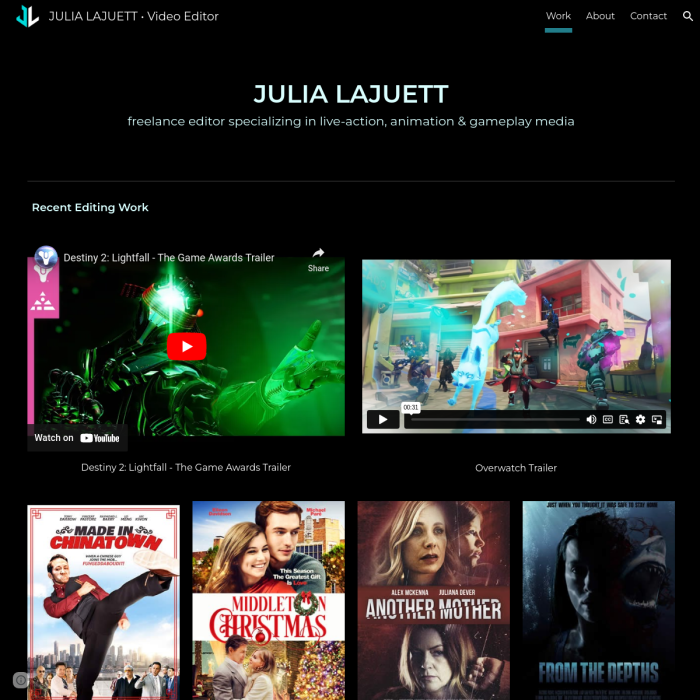Google Web Designer Review
Quick Review of Google's New Web Designer
 |
| Google Web Designer user interface |
Yesterday, Google announced the launch of Web Designer, a new tool for building interactive HTML5 sites and ads. The beta version is available for download here.
I have kicked the tires a bit. Overall, I am excited with Google's foray into the world of HTML5 editors. Here are my initial thoughts:
The Good:
- Cost: It's free to download, at least the Beta version is.
- Animation Timeline: Keyframes are used to "tween" animation points on the timeline. (Size, rotation, XYZ coordinates, etc.). It reminds me of an old Flash animation app called Swish.
- Hooks: Using the Components menu, you can link to external iframes, galleries, maps, tap areas, and videos.
- Preview: Ability to preview the ads directly within the UI. You can also preview in local browsers.
- Publishing: Quick process with "zip" option (contains all related files for easy upload).
The Bad:
- Flexibility: The workspace is not very customizable. For example, the side menus cannot be undocked or hidden. They are collapsible, but scrolling is still required to access all options.
- Editing: It can be difficult to select/modify specific elements on the stage without changing into "Advanced" animation mode.
- File Imports: I have not found a way to import PNG files with transparent backgrounds.
Years ago, I produced ad banners for AOL YP using Adobe Flash and Fireworks (animated GIFs). Google's Web Designer is much easier to use, but doesn't have the equivalent graphics prowess. It's a Beta drop, so hopefully we'll see improved file importing and editing capabilities in the future.
All in all, this is a great start!
This simple demo is a 3 page ad with simple animation loop (page 1), a embedded YouTube clip (page 3), and a link to my G+ page (page 3).
Embedded iframe below... non-iframe version can be viewed here.
For more Info: Visit the official Google Web Designer website: http://www.google.com/webdesigner/