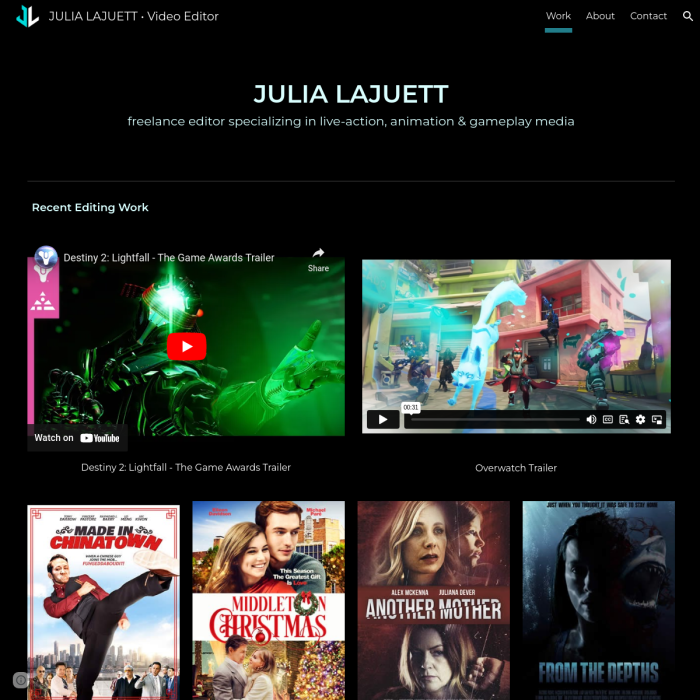Google Sites Not Indexing? Try This SEO Fix
I recently received this question from a client needing SEO help:
Page Source (Before):
This is a problem! Digging deeper...when I looked at the Google Sites Sharing and Permissions settings, it was set to "Anyone who has link can view". This was causing the website to be invisible to the search engines.
Here's what the page source looked like after applying the change:
HTTP/1.1 200 OK
Content-Type: text/html; charset=utf-8
X-Robots-Tag: noarchive
Last-Modified: Thu, 07 Nov 2013 13:18:23 GMT
...
I then toggled back into Webmaster Tools and asked Google to re-fetch the website.
 Patrick LaJuett manages a website design agency: + LaJuett.com, where he supports clients as a Web technology consultant and search marketing strategy advisor.
Patrick LaJuett manages a website design agency: + LaJuett.com, where he supports clients as a Web technology consultant and search marketing strategy advisor.
"I have a website for my company XYZ...the site is a Google Site. For some reason, my site is not indexed at all. Can you help?"
Diagnosing the Problem
Using Google Webmaster Tools, it became quickly apparent that Google was aware of the website (site was verified and an XML sitemap was uploaded). But for some reason the search engine was not indexing it. The first thing I looked at was the robots.txt file to make sure no-follow wasn't blocking the Google bot. Seemed OK. Next I took a look at the page's source code...here's what I found:Page Source (Before):
HTTP/1.1 200 OK
Content-Type: text/html; charset=utf-8
X-Robots-Tag: noindex, nofollow, nosnippet
Last-Modified: Wed, 06 Nov 2013 19:27:23 GMT
...
Content-Type: text/html; charset=utf-8
X-Robots-Tag: noindex, nofollow, nosnippet
Last-Modified: Wed, 06 Nov 2013 19:27:23 GMT
...
 |
| Google Sites Permissions are set to "Anyone who has link can view" |
How to Fix the Indexing Problem
It's a simple fix, the Google Sites permissions need to be set to "Public on the web - Set Google Sites Permissions to "Anyone on the Internet can find and view". |
| Set Google Sites Permissions to "Anyone on the Internet can find and view" |
Here's what the page source looked like after applying the change:
HTTP/1.1 200 OK
Content-Type: text/html; charset=utf-8
X-Robots-Tag: noarchive
Last-Modified: Thu, 07 Nov 2013 13:18:23 GMT
...
I then toggled back into Webmaster Tools and asked Google to re-fetch the website.
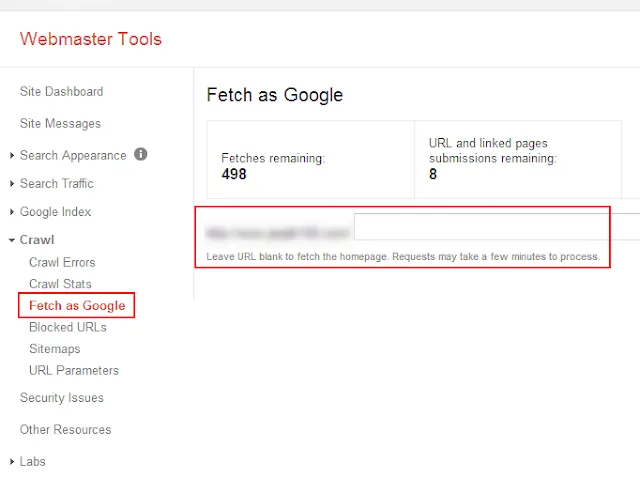 |
| Fetch as Google |
Results: Google SERPs Now Showing the Client's Website!
It took 3 days, but after making the change to permissions, Google has successfully indexed the Google Sites website, and it is ranking 3rd when searching for company name XYZ (beneath their LinkedIn and Facebook business pages).