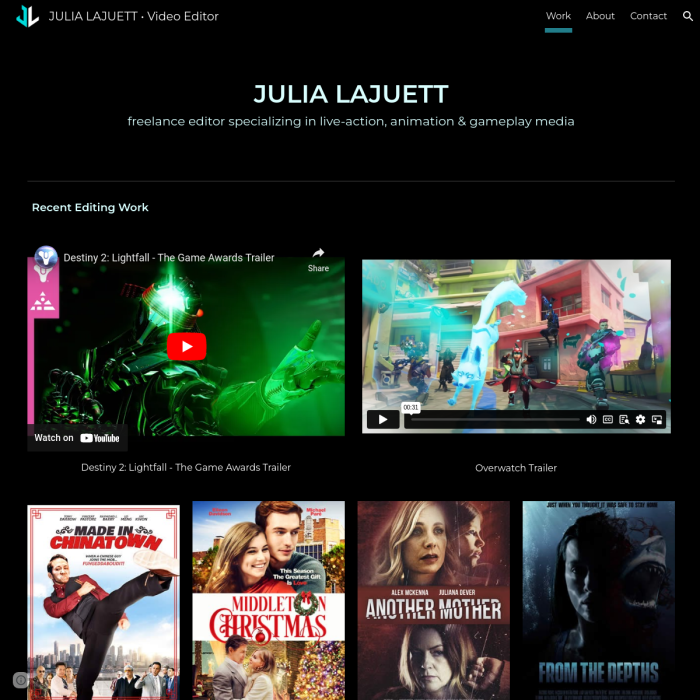How to Insert a Photo Into Google Sites Blog
Quick Google Sites "How-To": Uploading and Inserting Images
- Navigate to Announcements page (micro-blog)
- Click New post button
- Insert...image
- Click Upload images
- Navigate to the image on your hard drive
- Click OK
- Resize and align the image
- Add a photo caption
- Title your post
- Save your post