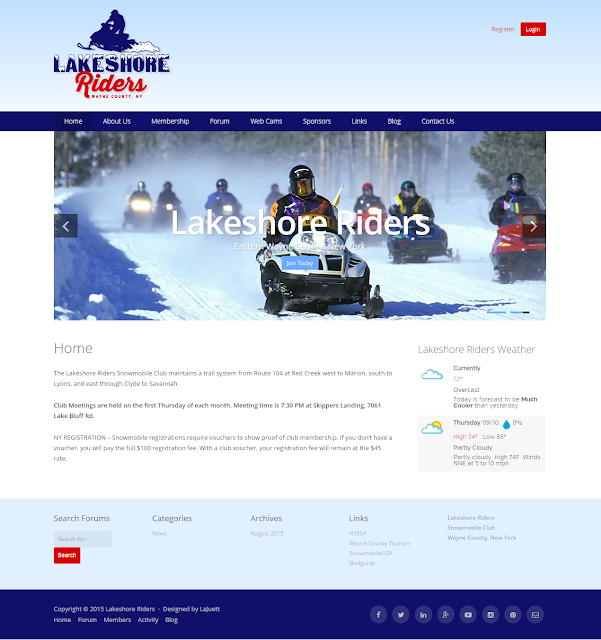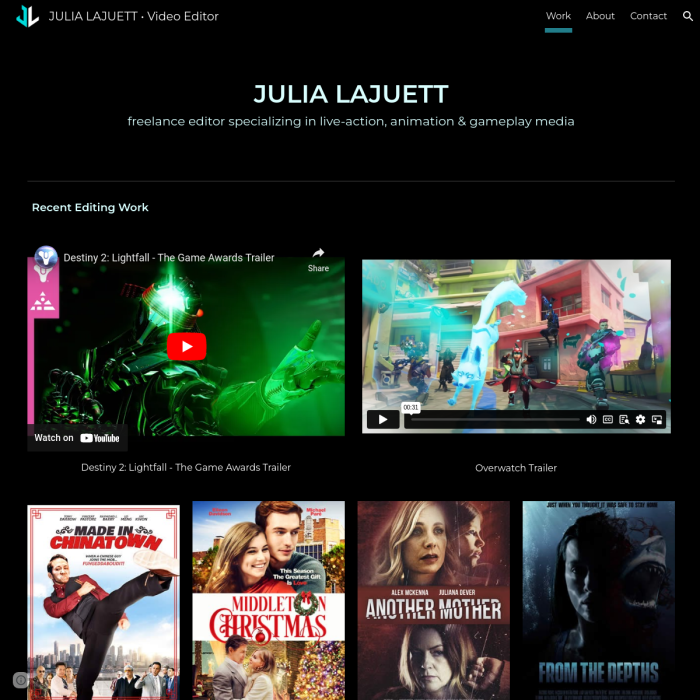12 steps to follow for a building a successful WordPress site.
- Set-up a basic Linux hosting plan on a secure server environment.
- Bluehost, 1&1, GoDaddy, etc.
- Install the WordPress application (should be a 1-click install via host control panel)
- Purchase and install a WordPress theme
- Customize the WordPress configuration and settings
- Upload your logo
- Modify colors to match your brand
- Set fonts and sizes
- Create or import content
- Add pages
- Author blog posts
- Upload images
- Enhance user experience
- Add desired menus (top, side, footer)
- Add widgets
- Connect with social media profiles
- Install plugins to extend WordPress functionality
- Test, tweak and test some more
- Launch
- Submit website URL to Google Search Console
- Submit XML
- Set preferred domain (www or non-www)
- Connect to Google Analytics
- Monitor and adjust
- Keep everything up-to-date
Note: Obviously some of this is personal preference, but the overall process has worked well for me.
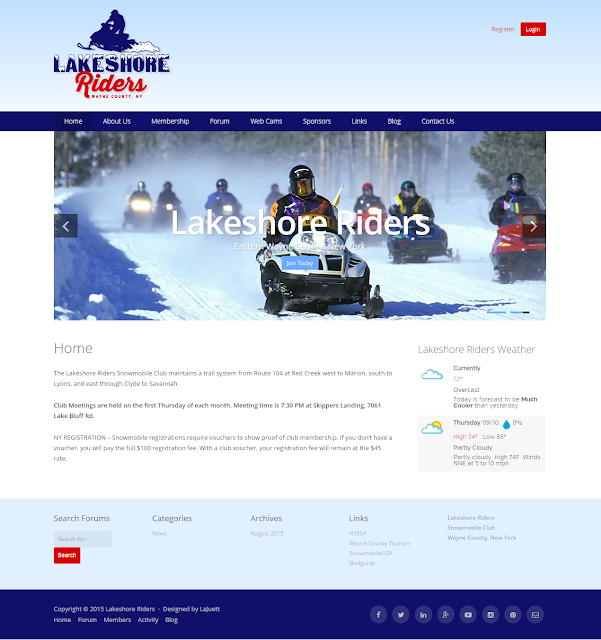 |
| Lakeshore Riders WordPress website |