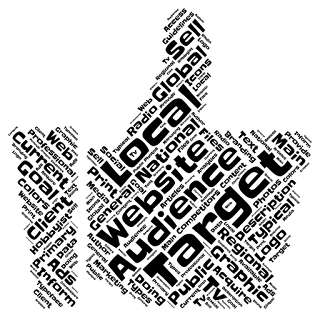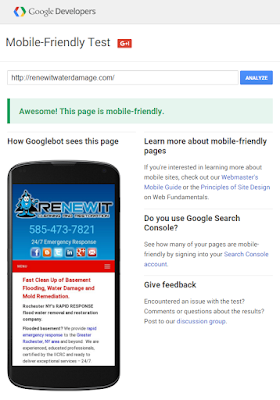Google Sites for Colleges

Google Sites is a great collaborative web development tool for colleges and universities. Here's a project we worked on with Mount Marty College in South Dakota. Requirements: Rapid development Match existing branding Incorporate document library pages Set site-level permissions Take a look at the "policy portal" screen capture below: Integrated with Google Apps and mobile friendly. Patrick LaJuett manages a website design agency : + LaJuett.com , where he supports clients as a Web technology consultant and search marketing strategy adviser.