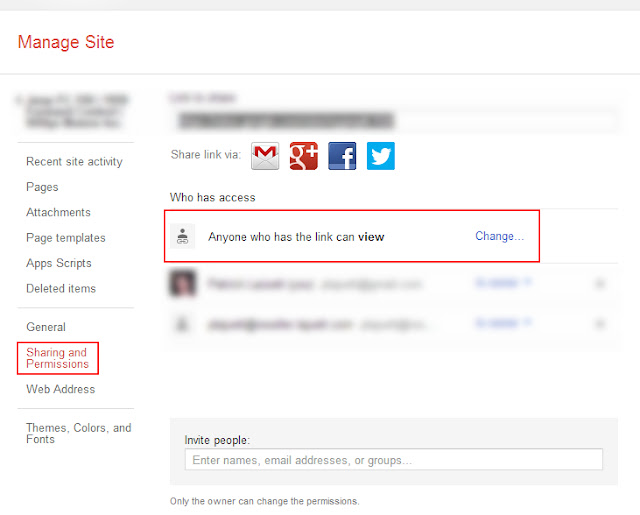Google Snippets in Search Results

Google Snippets in Search Results Snippet Discovery I recently discovered a unique occurrence of Google snippets that appeared in a Google search engine results page (SERP). It happens to be one of my portfolio pages, so naturally, it peaked my interest. A Google snippet is a description of or an excerpt from the webpage. A snippet refers to the description portion of a Google search listing. Take a look at the SERP snippet below: Note, the snippet is made up of an element count (40+ items), the meta description, and four excerpts from the page. Page Rendering in Browser Here's what the portfolio page looks like when rendered in the browser: Underlying Page Code In this case, it appears as though the Google bot has gone into the page code, and parsed out the top four image descriptions. What's interesting is that the page contains an html table with alternating rows. Images, followed by the company name and location. ...