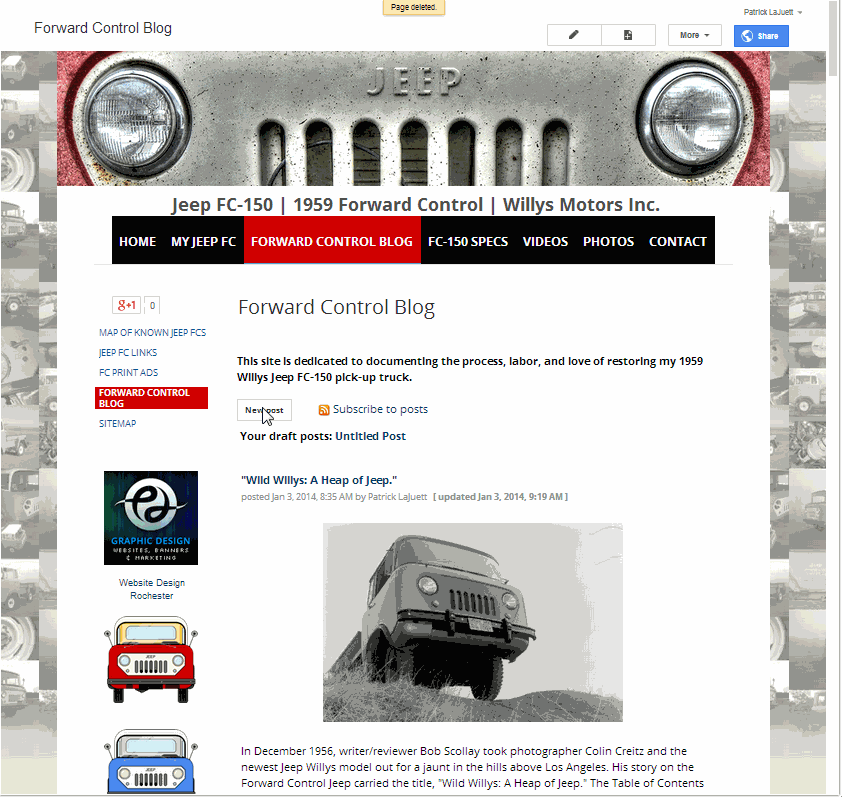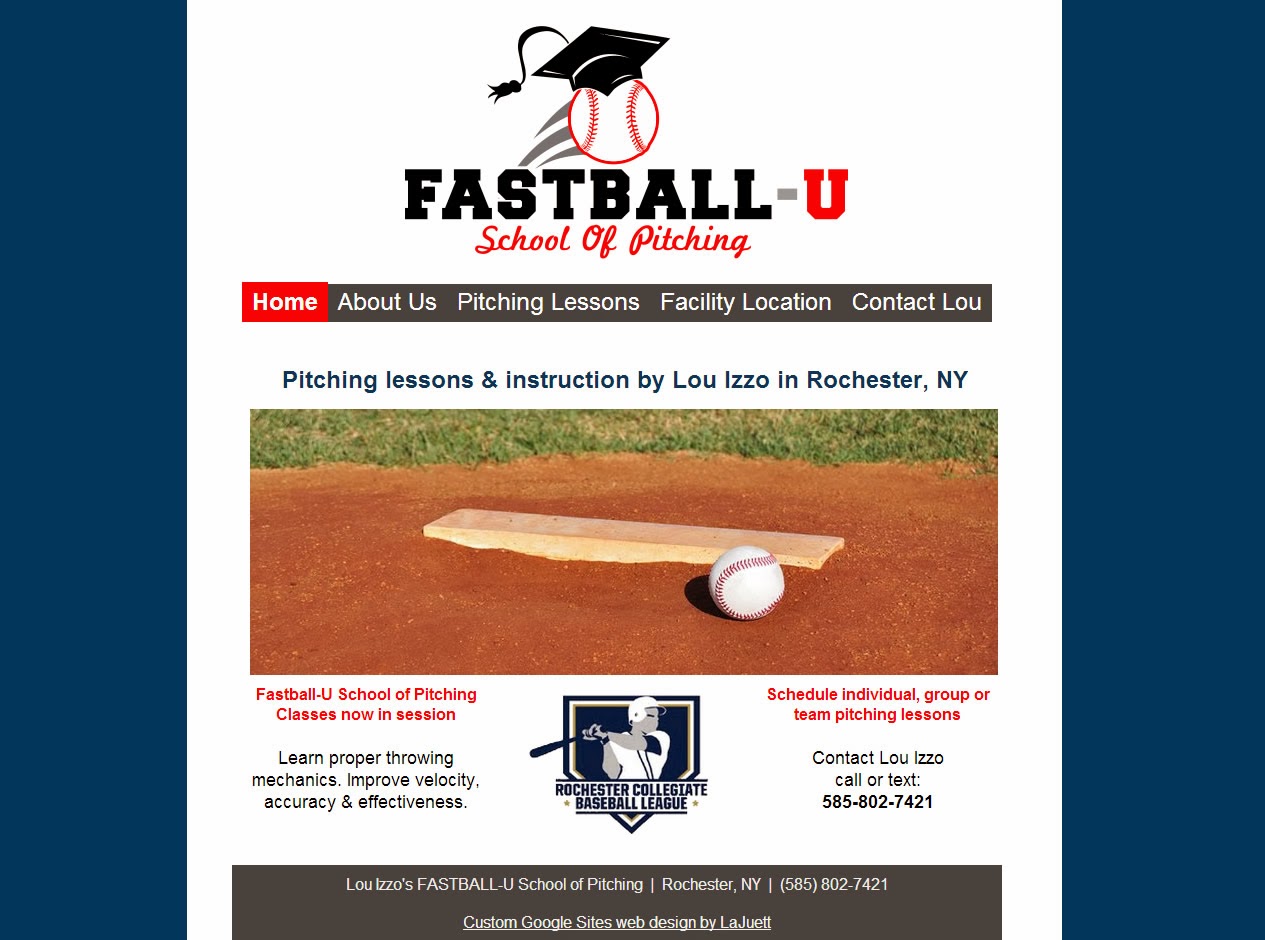Timely Trade Show Booth Design

Custom Design of 20 Foot Trade Show Display Here's a display we designed with a brief summary of our graphic design process: Discuss specs and requirements Mock-up with proper scale and dimensions CorelDraw X6 64-bit Create new iconized version of company logo Adhere to company's color palette Integrate background elements Rough in text elements Generate PNG for client review Iterate, tweak and finalize Output for print Exported in sections (do to enormous size of files) Reassembled in Adobe Photoshop CC Save as 8-bit CMYK TIF @ 150 dpi Upload to printer via FTP The biggest challenge was not in the design, but in the output of the large TIF file. The final output was 44K (yes thousand) pixels wide. I solved this by exporting the graphics in smaller sections, and reassembling in a layered Photoshop file. Patrick LaJuett manages a website design agency : + LaJuett.com , where he supports clients as a Web technology consultant and sea