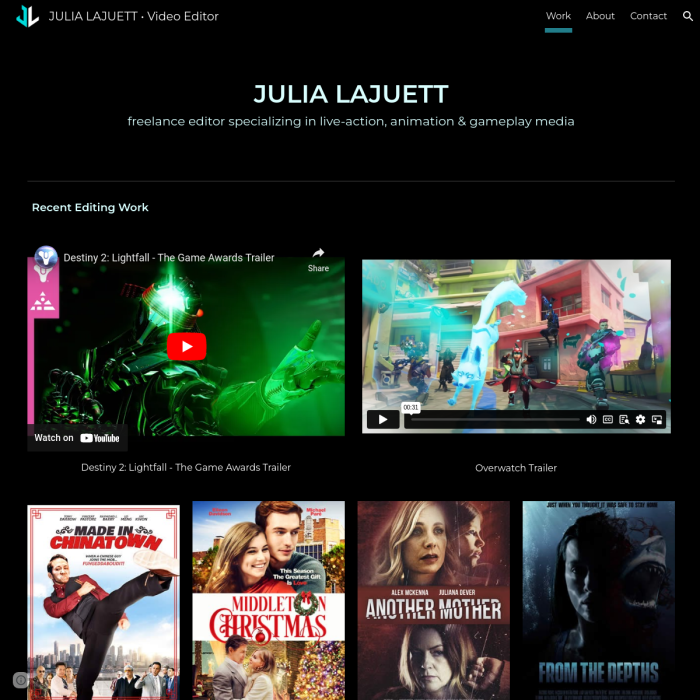jQuery Slider in Google Sites
How to embed an image slider in Google Sites
I found a simple little jQuery image slider that can be easily embedded into Google Sites. It is fast loading and adapts well when rendering on mobile devices. Here are the steps I use:
- Get Unslider: The jQuery slider that just slides. No fancy effects or unnecessary markup, and it’s less than 3kb.
- Developer page: http://unslider.com
- Download files here: unslider-Google-Sites.zip
- Upload .JS and .HTML files to a new folder in Google Drive
- Create your banner IMAGES and upload them to the same Drive folder
- Tip - use a sequential naming convention... 01.JPG, 02.JPG, 03.JPG
- Modify the inline CSS contained in file unslider.html
- Modify the transition speed and image timing in file unslider.min.js
- Share the Google Drive folder and all of contents
- Copy the URL from share link
- Insert an iFrame gadget in Google Sites
- Configure the iFrame gadget settings
- Paste URL:
https://googledrive.com/host/0BwbEKZDYh_HCbGw3SXBmS1dfeXc/unslider.html - Change the folder URL to match the share link generated from Google Drive in step 7
- Change the gadget width to 100% and experiment with the other settings until you get desired look
- Save the page in order to see your image slider in action
One issue that I have not been able to resolve is how to preserve the slider's aspect ration when viewed on a mobile device. You will notice the images are pinched a bit. However, it's still a cool solution and integrates nicely within the Google Sites framework.
Example of jQuery Unslider image slider hosted on Google Drive