Photo Gallery for Google Sites
Photo Gallery Solution for Google Sites
 |
| SimpleViewer Picasa gallery in Google Sites |
After hours of research, I finally came up with a method for displaying Picasa photo gallery thumbnails in Google Sites. The default Google Sites Picasa gadgets (single photo and album slideshows) were not flexible enough (in my humble opinion).
My solution was to utilize the new html hosting features of Google Drive and linking, via iframe, to the exported Picasa folder. It requires a few steps, but the final product is impressive. It even adapts (responsive) to mobile devices!
Here are the steps:
Get SimpleViewer app
Here are the steps:
Get SimpleViewer app
- Download and install SimpleViewer Picasa Template
- From Picasa 3.9, export your photos as HTML
- Choose the SimpleViewer template
- Upload the entire folder created in previous step to Google Drive
- Set the folder permission sharing to public
- Copy the folder ID
- Add iframe gadget to page
- Set URL to "https://googledrive.com/host/YOURFOLDERID" *important
- Resize gadget to best fit your website
- Save page
Here's the finished Google Sites photo gallery which dynamically pulls in the html, scripts and images from my Google Drive:
https://sites.google.com/site/aneudesigninteriors/gallery
Let me know what you think.
Updated on 3/25/2014
A few readers have had trouble finding the correct album URL. Here are are Google's help instructions: Host webpages with Drive
Note: The free version of SimpleViewer has a limit of 50 photos per gallery.
Let me know what you think.
Updated on 3/25/2014
A few readers have had trouble finding the correct album URL. Here are are Google's help instructions: Host webpages with Drive
Note: The free version of SimpleViewer has a limit of 50 photos per gallery.

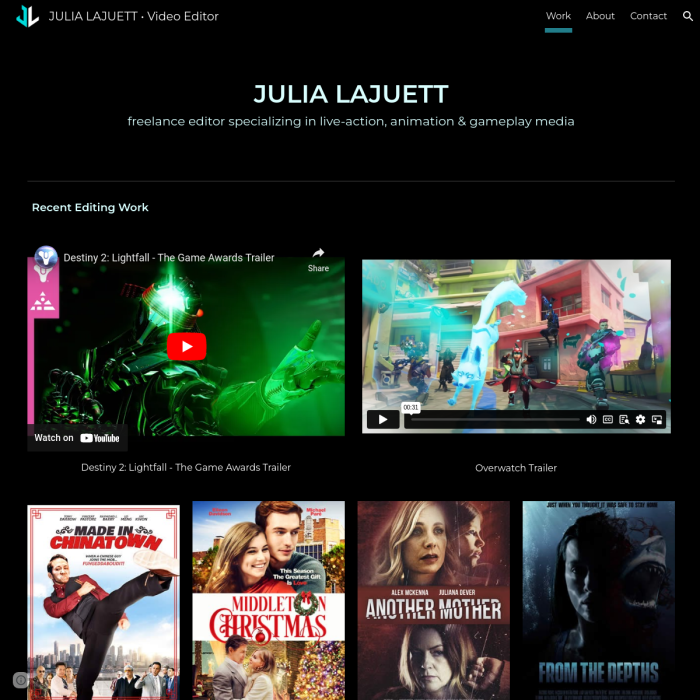
Comments