Business Card Design Techniques
How to design your company's business cards
Here are some tips to help you on your way:
It's important to use elements consistent with company branding. Logos are a great starting point. I like to use shapes or angles from the logo and incorporate into the card's background. Be sure to include all relevant contact info including your website address. Readability is important, so don't go too small with lettering.
Dawn of the Digital Press
A digital press enables printers to offer "small run" print jobs. Because of this, set-up time and costs are less. This allows for experimentation, more color and diversity in your card layouts.
 Business Card Options...
Business Card Options...
Some additional things to consider:- Orientation: portrait or landscape?
- Bleeds: ink prints to edge (requires cutting after printing $$$)?
- Colors (full color or spot color)?
- Fonts (typefaces should match logo)?
- Elements (icons, text, photos, symbols)?
- Copy (tagline, contact info, URL, email, phone)?
- Print Process (digital or offset)?
- Single or double-sided?
- Paper Type (card stock weight, finish - glossy or matte)?
- Quantity (small or large run)?
- Resolution (minimum 300 dpi)?
- File Format (PDF, native app, vector or bitmap)?
Paper or Plastic?
If you are looking for something different, specialty houses can print cards with raised inks, waterproof lamination, unique die cut shapes, on plastic, wood, or metal.Self Service
Self-service business card websites can help you develop a professionally looking card. Pre-perforated ink jet paper is also available for you home printer. When designed properly (MS Word or Publisher), these are a viable option for thrifty home based business owners.
Need Help?
If you want a work of art, it might be wise to look up a local designer. A professional graphics person can make your business cards stand out. They speak the printer's language, and help you avoid expensive mistakes...many of which don't show up until after printing thousands of cards $$$.



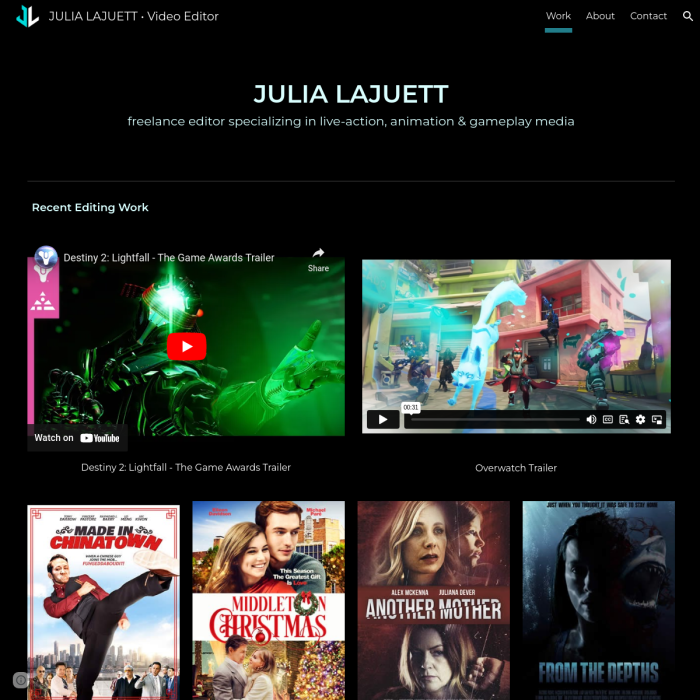
Comments