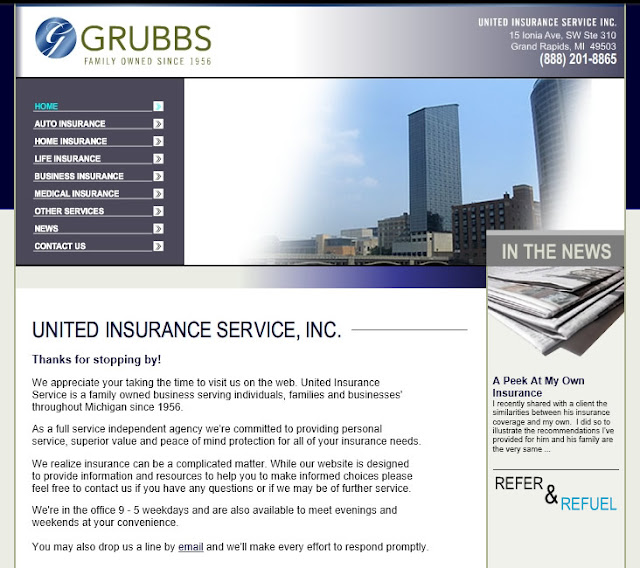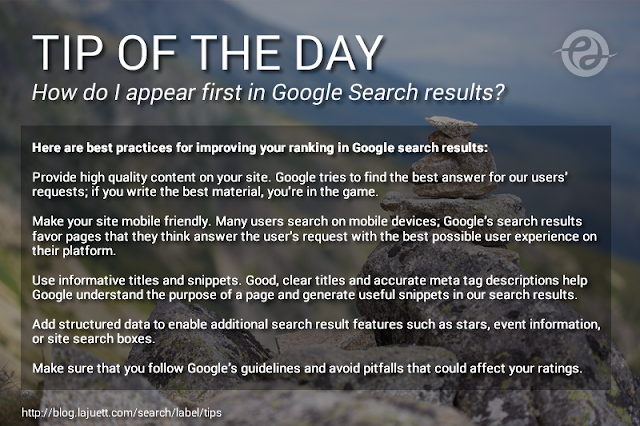Enable Customers to Manage Web Content via Google Sites

Easy, stable and connected to the Google Apps for Work product suite. Baseball team website developed using Google Apps for Work - Google Sites Enabling customers to manage their own content is the right way to go. I choose Google Sites as my go-to web CMS platform. Here are a few reasons why... Integrate Google Calendars Embed Youtube videos Instant micro blogging platform SEO friendly Hosted in the cloud Patrick LaJuett manages a website design agency : + LaJuett.com , where he supports clients as a Web technology consultant and search marketing strategy adviser.