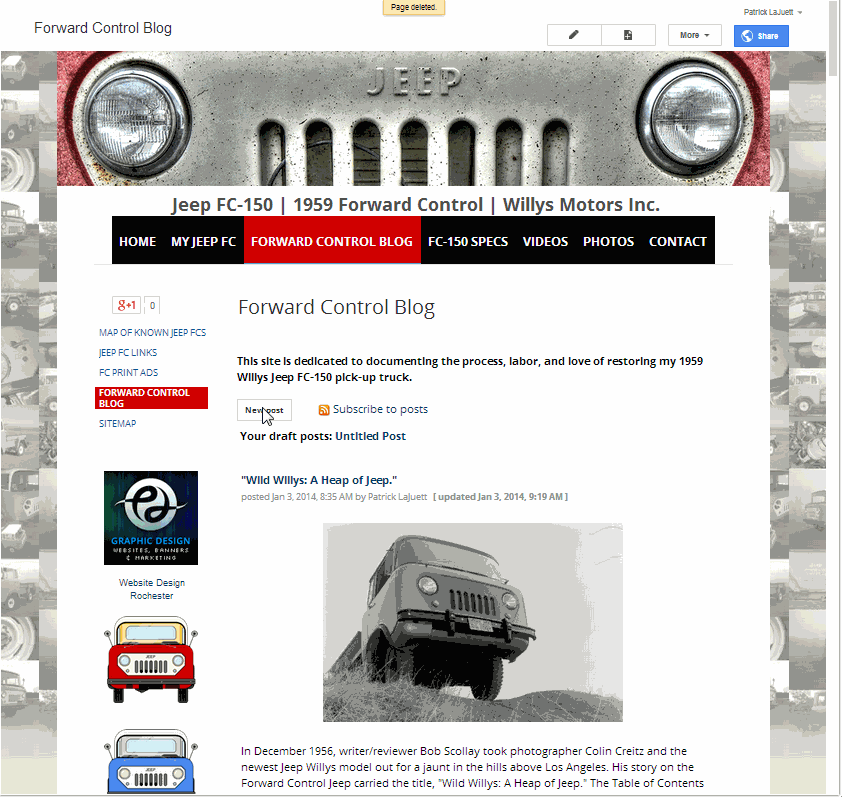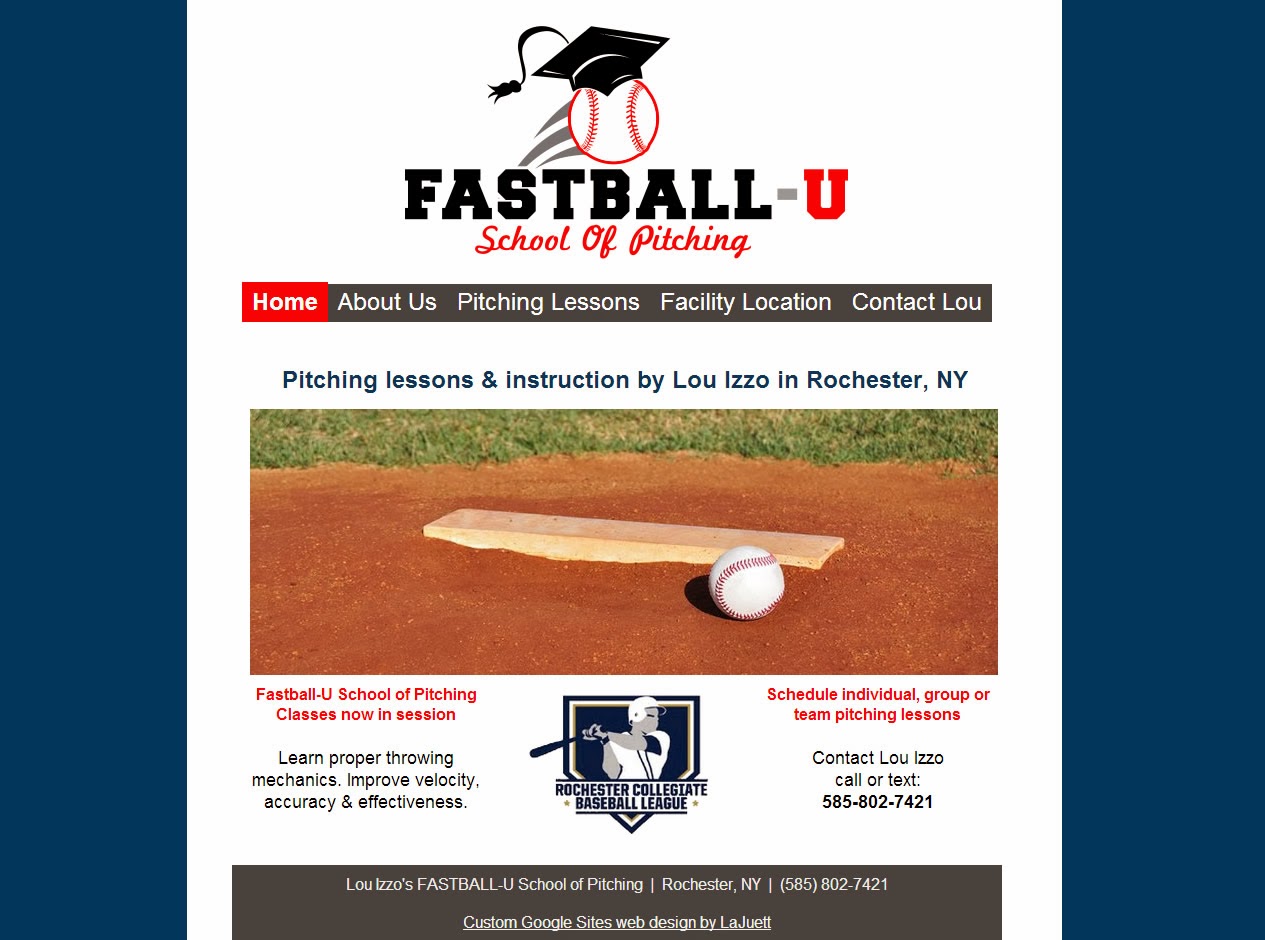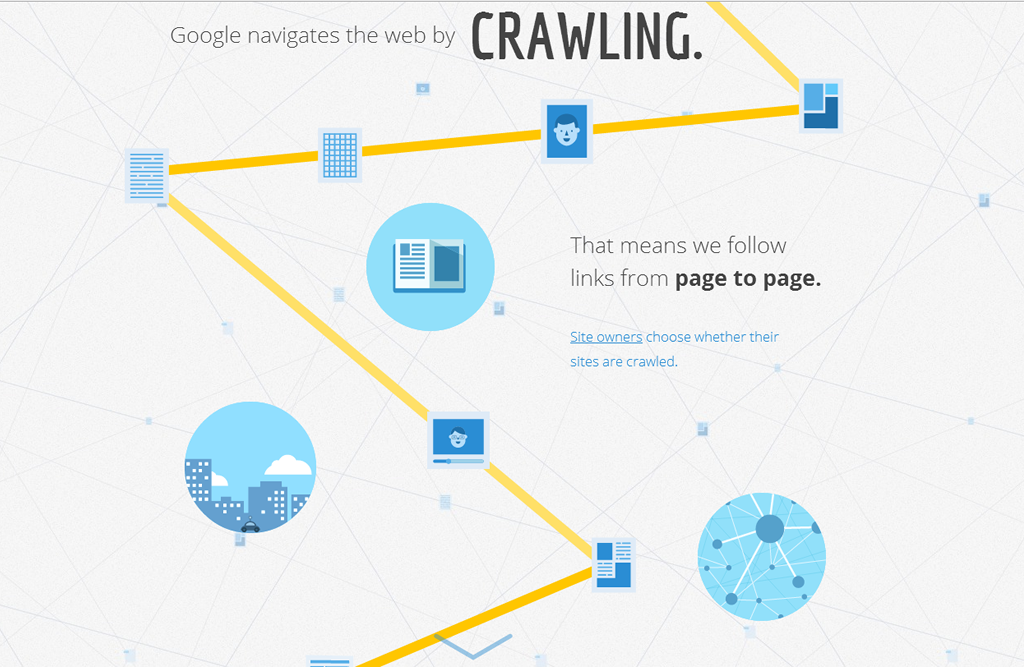Client Checklist for New Websites

What Your Website Designer Will Need from You This is intended as a quick guide to help in the development of your new website. Pre-design phase: Purpose and Goals Audience and reach (Local, regional, national) Existing print collateral (PDF format) Examples of web sites you like (including competitors) Time frame and budget Domain name and registrar information (GoDaddy, Network Solutions, etc.) Hosting preference (if applicable) Design phase: Sitemap (simple outline of page hierarchy) Company logo or branding (AI, EPS, GIF, JPG, PNG, TIF format) Company contact information, addresses, phone numbers, fax numbers Text copy (MS Word, or similar word-processing format) Relevant photos or diagrams (JPG or PNG format) Social network handles (Twitter, Facebook, Google Plus, Pinterest, YouTube, LinkedIn) Post design phase: Google account email address (Analytics) Communication is the key to ensuring a successful website launch. Hopefully this helps set exp