How Do I Appear First in Google Search Results?
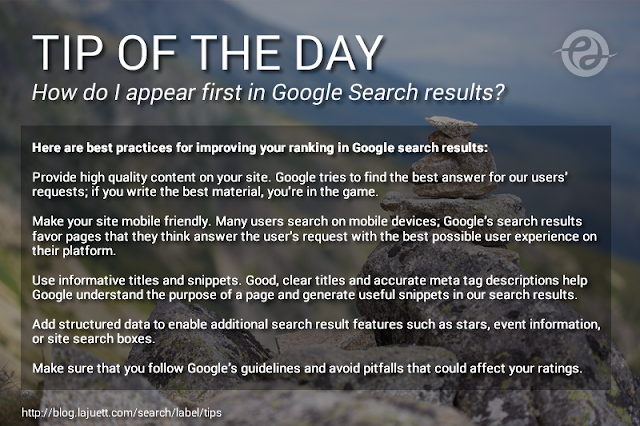
How Do I Appear First in Google Search Results? Here are best practices for improving your ranking in Google search results: Provide high quality content on your site. Google tries to find the best answer for our users’ requests; if you write the best material, you’re in the game. Make your site mobile friendly. Many users search on mobile devices; Google’s search results favor pages that they think answer the user’s request with the best possible user experience on their platform. Use informative titles and snippets. Good, clear titles and accurate meta tag descriptions help Google understand the purpose of a page and generate useful snippets in our search results. Add structured data to enable additional search result features such as stars, event information, or site search boxes. Make sure that you follow Google’s guidelines and avoid pitfalls that could affect your ratings. Patrick LaJuett manages a website design agency : + LaJuett.com , where he supp


