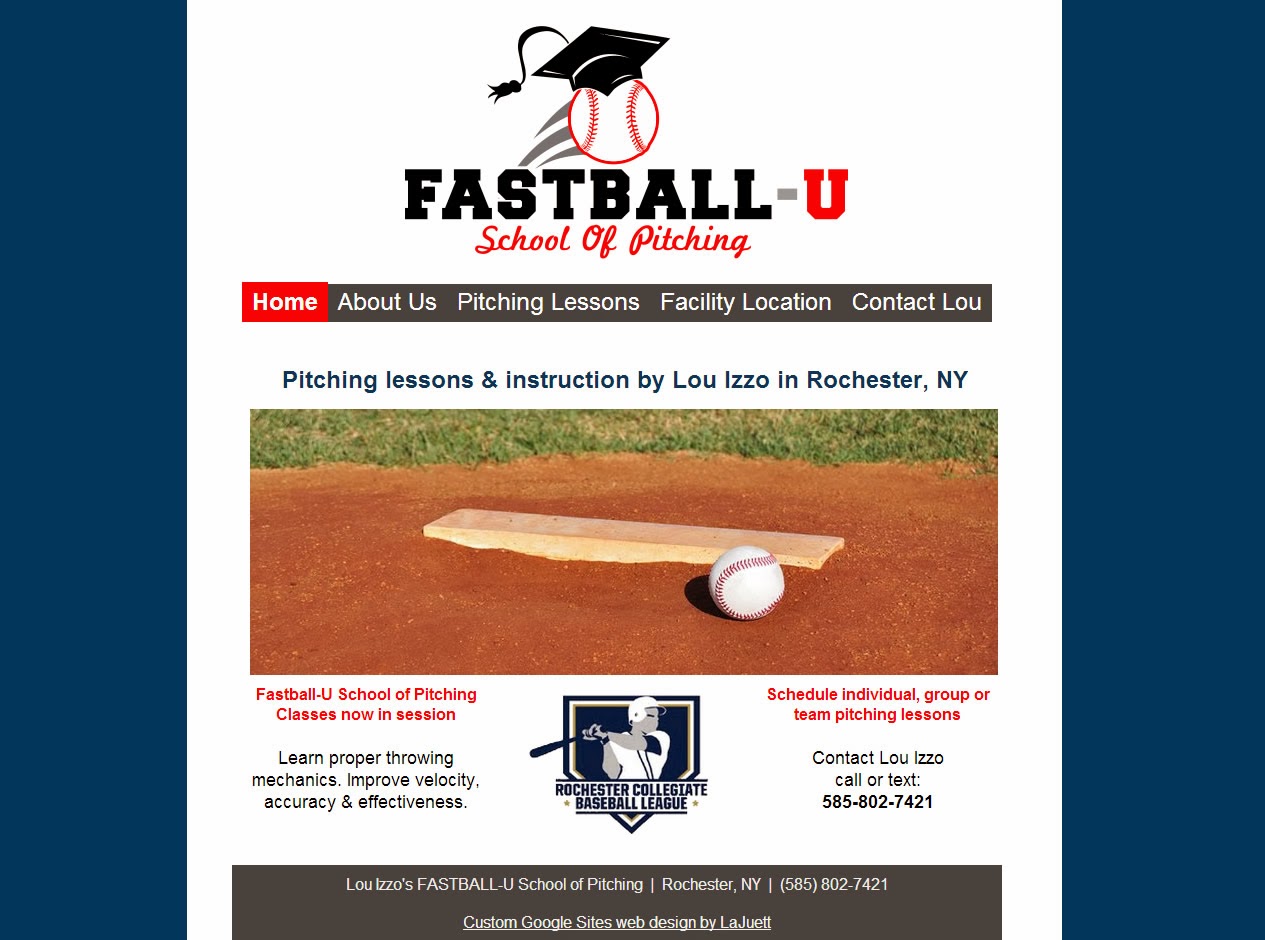How to Insert a Photo Into Google Sites Blog
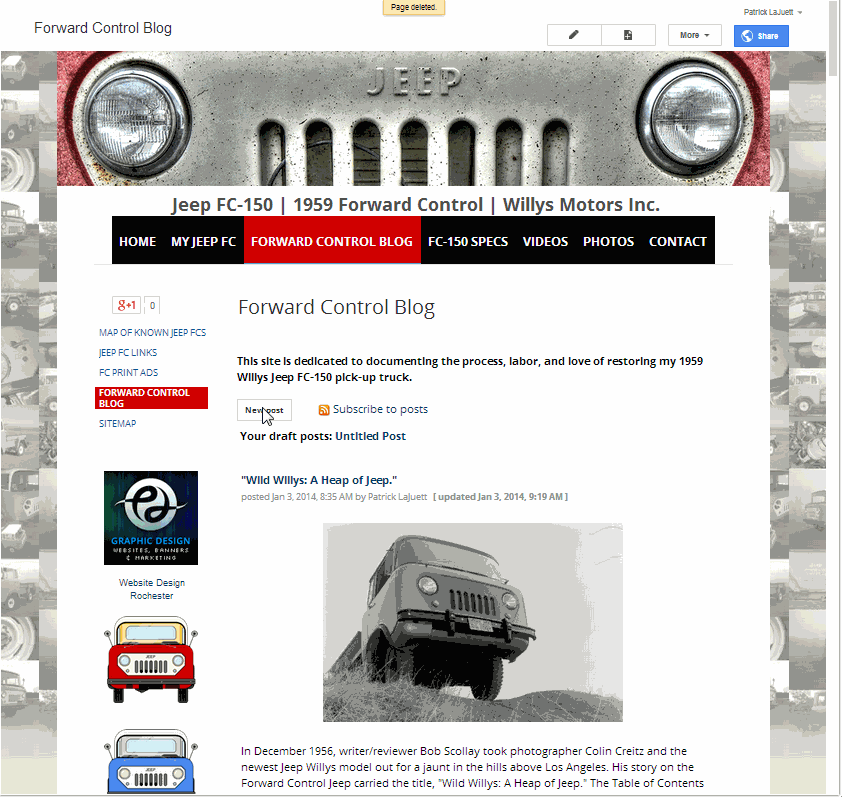
Quick Google Sites "How-To": Uploading and Inserting Images Navigate to Announcements page (micro-blog) Click New post button Insert...image Click Upload images Navigate to the image on your hard drive Click OK Resize and align the image Add a photo caption Title your post Save your post Patrick LaJuett manages a website design agency : + LaJuett.com , where he supports clients as a Web technology consultant and search marketing strategy adviser.