How to Disable Comments in Wordpress
How to Disable Comments in WordPress
Navigate to Settings > Discussion > Uncheck "Allow people to post comments on new articles".
2. To disallow comments from already publish posts:
Navigate to Posts > Select all and "Edit" under bulk actions and hit apply > Choose "do not allow" next to comments and click update posts.

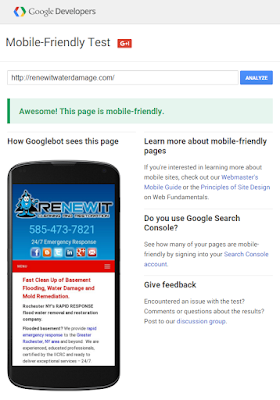

Comments